Group Registration
Managing Your Booking
Bookings are managed by a booking contact, usually the GLV or section leader who is organising the trip from your group.
Access to manage your group is granted using your 'three.word.code', which will be given to you by your DLV or the event organising team, you can enter this on the registration page when you create your account, or later by visiting the claim a group page.
Once you have created an account and logged in, you will be able to see your event booking, which will look similar to the screenshot below:
(Your event may have different ticket types, sections, or prices - this is just an example.)
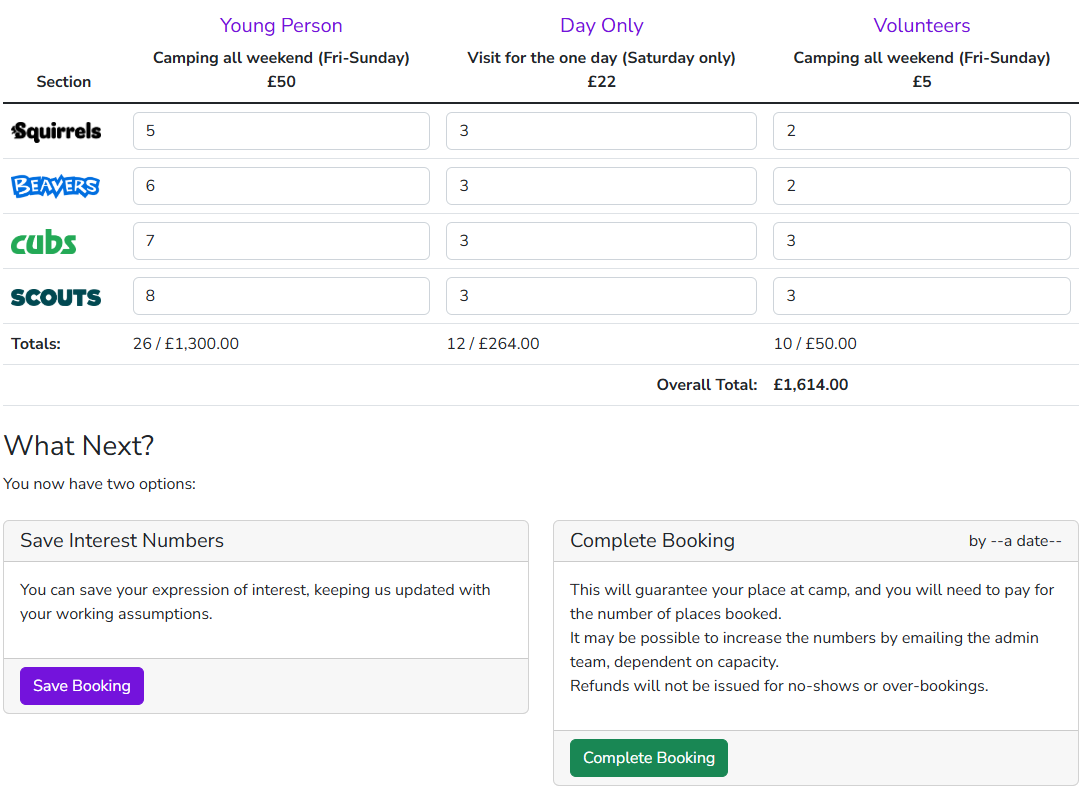
At this stage you have two options:
- Save Booking, saves your current working numbers. This helps the event team to plan, but does not commit you to anything.
- Complete Booking, confirms your booking and tells the event team your final numbers.
Once you conform your booking, you will not be able to amend the numbers. The event team can still edit your booking and can usually accomodate extra numbers.
As soon as your booking is complete, your link to health forms will be available.
Health & Permission Forms
For the camp, we will be collecting health & permission forms electronically, and will therefore not be asking parents to complete a paper permission to camp form.
The electronic data collection will enable us to support your child in the event of incident and will also provide us with relevant permissions for activities. The one exception will be Rifle Shooting, where we still require a wet signature. As Group Booking Contact, you will collect air rifle shooting permission forms from your members and update the online booking system to show those young people who have permission to take part in this activity. You will need to provide the original shooting permission forms to the camp admin team when you book in your Group on arrival at the event.
The link for Health forms will be available from Wednesday, 14 May 2025, once your booking is completed.